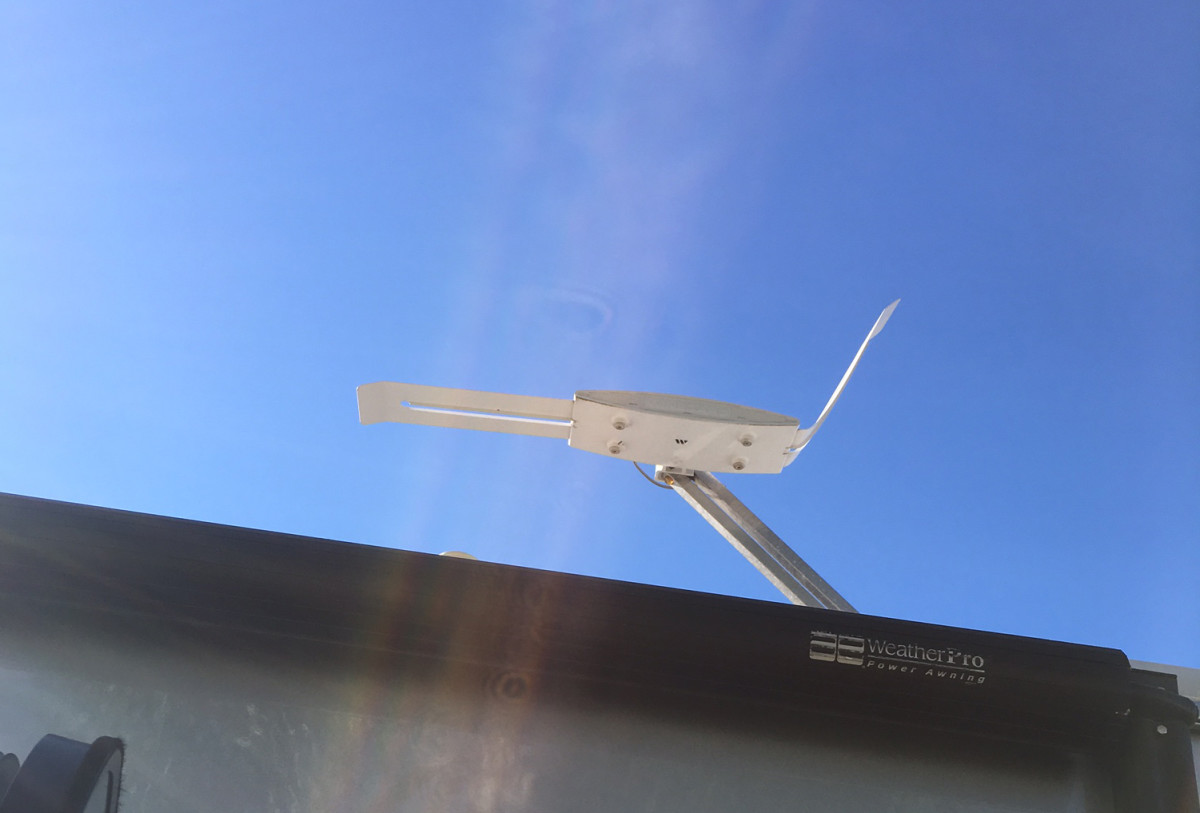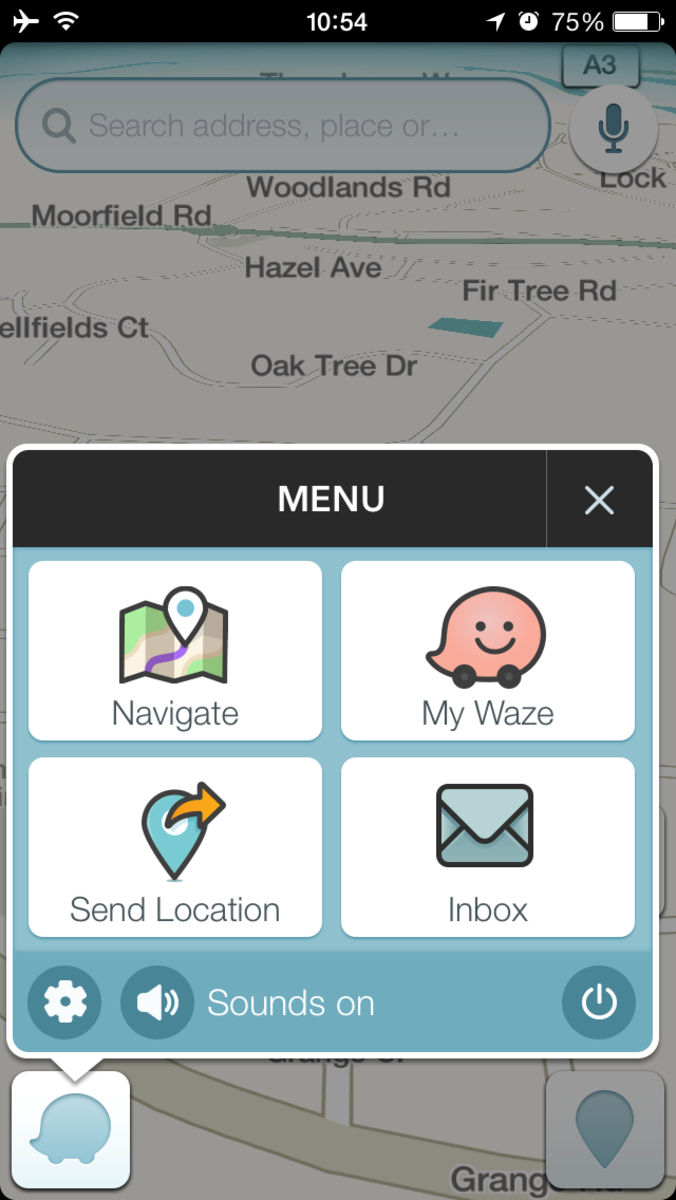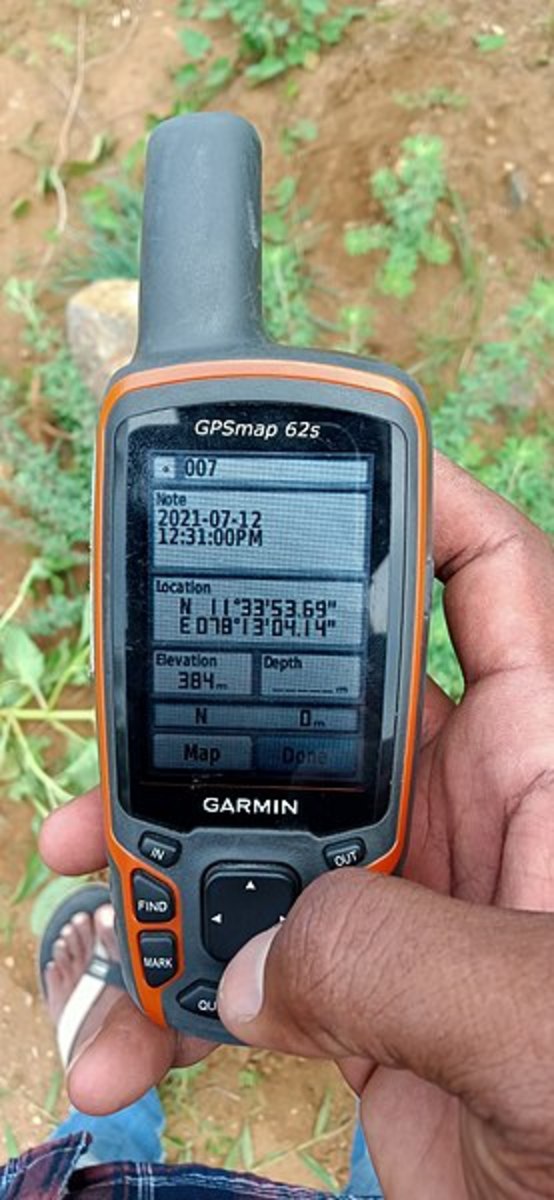Serious Satellite Radio is Sirius' Starmate 5 - Part 2

So in the first segment of this review, Part 1 of Serious Satellite Radio is Sirius Starmate 5, we found out about what satelite radio is, delved lightly into some background on Sirius and XM's satellite radio companies, became acquainted with a few of Sirius' satelite radio products, and chose the Sirius Starmate 5 to review.
In this Part 2 continuation, we'll dig inside the retail box of the radio to see what it comes with, learn how to and the ease of installing a satellite radio (video included), plus sign up for Sirius' satellite radio subscription, discover what Sirius services are available in Canada, and then I will conclude if it's worth the buy. Now, looking inside the box...
- a warranty
- and a User’s guide (English/French),
all in a hard cardboard casing and several plastic bags. Every part was there and looked fine; unbroken.
Giving a cursory read through of the Quick Start and User’s Guide, we had the basic knowledge we needed to head outside to install the satellite radio in our car.

INSIDE STARMATE 5 BOX
Anxious and excited, hubby and I ripped open the attractively packaged, blue, Starmate 5 box revealing:
- the satelite radio receiver
- 1 universal car docking cradle
- 1 suction cup mount
- 1 car vent mount
- 2 extended vent hooks
- 1 power adapter for the car
- 1 weatherproof, magnetic mount satellite antenna
- 1 wireless remote control
- 4 mounting screws
- 1 package of alcohol pads
- a Getting Started instruction booklet
- accessory brochure and programming lists
__________________________________________
INSTALLATION
There are several ways to set up the satellite radio to the docking cradle in the car, either by windshield suction cup, dashboard glue-on or vent clip-in. Each of these methods require four screws with which to attach the docking cradle.
We decided to try the vent method first believing it would be the simplest process. We screwed the docking cradle to the vent clip using the four screws, followed by trying to attach the vent clip to the car vent.
After a good 15 minutes of trying without success,
using both the vent clip and the vent clip extenders, we scrapped the vent installation
idea in frustration and moved on to installation by suction cup instead. This was
by far the easier method; just attach the docking cradle to the suction cup with the four screws, wipe
the windshield area with the alcohol pads in the package, lock the
suction cup to the windshield and seat the Starmate 5 satellite radio in the docking cradle.
Done.
Next, install the antenna. Sirius suggests that the best method to install the magnetic antenna in the car is by running it from the outside back of the SUV roof, down inside the trunk, through the inside of the car all the way to the front of the car where the docking clip is located. Oh yeah sure... NOT. Installing the antenna the Sirius suggested way would be no easy thing, not to mention require a lot of time and much patience, and we were certainly not going to pay to have it installed this way. Instead, we just placed the antenna on the far front edge on the inside of the dash (where dash meets windshield), and connected its wire to the docking clip; quick, easy and it works quite nicely without any static thank you.
Now with the docking cradle set up, the satellite radio seated in the cradle, and the antenna laying comfortably flat and plugged in, we only had two more wires to connect; the power adapter and audio cable (see video below).

We plugged
in the power adapter to the cigarette lighter (you might want to get a
3-way cigarette lighter adapter, so that you leave an open lighter
space to plug in other things) and placed the other end of the power
adapter to the dock clip. For sound and better reception, we
attached an audio cable to the docking clip and placed the other end in
the auxiliary (aux) input jack. NOTE: The audio cable is something you must
buy separately. It does not come with the radio package.
SUBSCRIBE AND ACTIVATE
All done with the installation, we moved the car around in the driveway to a spot with unobstructed sky view, then angled the antenna skyward, and settled in the car seat ready to make a call to Sirius to Subscribe and Activate our new Sirius radio.
________________________________________
Following Sirius’ online advice, we turned on the car radio then the satellite radio. Automatically the satellite radio's blue display started scrolling messages, tuned itself to channel 184, and rambled off some Sirius advertisements. When it stopped, the satellite radio display showed a 1-888 number to call Sirius Canada to begin the process of signing up.
Amongst a few other things, we provided the CSR with our names, email, the satellite radio’s SID/ESN number (found on the back of the radio), a credit card number, and we also created a password to signup/register with Sirius online service. Now fully activated, we were ready to enjoy our next generation, commercial-free, satellite radio!
________________________________________

SUMMARY
The Sirius Starmate 5 (ST5C) Plug & Play Satellite Radio with Car Kit delivers some serious satellite radio sounds. With its sleek look in black matt and gloss edging, a solid feel in the hand, a blue, wide screen display, buttons big enough to feel comfortable beneath the finger, and not too much gadgets to overwhelm, this satelite radio receiver works beautifully bringing in all the great music and programming entertainment clearly while making it easy to see the channels and music/artists names.
Of course, remember that the sound quality of the programs you
receive is totally dependent on the quality of your car radio, because
the satellite radio transmission is funneled through your car radio.
So if you started out with a fantastic car radio that delivers
excellent sounds, your satellite listening will be of excellent sounds.
PROS:
I like the fact that the display modes can be set to display either a list of stations, the artists on each channel, or a playlist available on each channel. The universal docking capability is also a nice feature which we used often to remove the satellite radio whenever we left the car unattended or parked. Furthermore, the universal docking enables the pairing of the satellite radio with other add-on (at additional cost) accessories and the ability to move it to different locations such as in home or to another car.Probably one of the best things about satellite radio, and especially Sirius, is that there are no or very little commercials (XM has more commercials), so you get to really enjoy the music/programs without annoying commercial interruptions. Sirius' parental control feature where you can either manually lock out/password-protect and hide adult content channels or have Sirius do it for you by purchasing a Family option subscription is a thoughtful feature for families with children. Finally, I really liked the bonus of free internet listening for as long as you remain subscribed with Sirius. A nifty bonus feature for us as we are always online.
CONS:
On the Con side, the price of the radio was somewhat high to me (about $130 at the time I bought it) considering there was still monthly subscription fees to be paid as well. Then the suggest antenna install method was foreboding; Sirius really has to come up with some easier way to install the antenna. There was also no way we were going to spend the time or make any effort to run the antenna as they suggested. Then all those wires! What a mess they make all over the dash and around the radio and vent area, even when they've been wound up and tied. Seriously Sirius, how about supplying retractable wiring or even better yet wireless connections.When it came to buying a subscription, I wasn't the least bit pleased when the CSR informed us that Canadians have very limited subscriptions options. We could only choose from two (2) available subscription packages; the Sirius Everything or the Sirius Family. We couldn't get the 'A-La-Carte' subscription (where you get to select the 50 channels of your choice thus not wasting time and money on channels you don't listen to), nor the XM channels programming. For that matter, I can’t say I liked the Canadian subscription prices of $164.89/yr plus taxes ($14.99 /mth) neither, nor the extra $9.99 /mth each to be able to add up to another 3 radios to your subscription. Yikes, is it me or does the subscription fee seem a bit excessive to anyone else after also coughing out approximately $150 taxes in for the radio itself.
Then there is the connection fee charged here in Canada, but completely uncharged in the US. Gee, how did we Canadians get to be so lucky as to have to pay a connection fee? Don't even think you can circumvent the limited programming availability and the connection fee by calling the US phone line to subscribe to that service instead, because that doesn't work! Sirius just re-routes you to the Canadian sign-up.
Seriously, the options available in Canada is a sad state of affairs considering the many options and lower prices available in the US. Oh well, with no other option, I guess that’s what you have to pay for commercial-free radio programming and satellite space clarity!
________________________________________

- SIRIUS Satellite Radio Canada
Canada's favourite satellite radio, with 100% commercial-free entertainment. 1-888-539-7474
CONCLUSION
Is it worth it to buy a Sirius Starmate 5 Plug and Play Satellite Radio? In my pinion, yes and no.
If you travel regularly or drive long hours on the road often, or you are an avid radio listener, I’d have to say yes, definitely .
However, if the conditions I mentioned above don’t describe you, then I’d say no, not worth it, because it’s just too pricey at this time to be of real value to an occasional listener; unless of course you are the type who doesn't mind shelling out money just to own an "in" thing.
For products and more information about SIRIUS Canada, visit their website.
I hope this review was of help to you in providing both an understanding of satellite radio and of the Sirius Starmate 5 product. I would love to hear your feedback so please drop me a line below in the comments.
___________________________________
callmefoxxy.com, my pen is a mighty sword!
Return to Part 1 of Serious Satellite Radio is Sirius' Starmate 5 review.
_____________________________________________
Like this hub?
Then you may also like:
Cuba's Meliá Cayo Santa Maria Hotel Resort Revies & Photos by callmefoxxy
¡Hola! Having just returned from vacation at Cuba’s Meliá Cayo Santa María all inclusive hotel resort, I am excited to share my in-depth review and photos of this laid-back, shabby-chic, island resort with you. From helpful tips before you go, flight info, up-to-date reports...
Car Accident? 10 Essential Things To Do Right After! by callmefoxxy
Car Accident? Whatever your accident scenario, be it a major or minor car collision, when you find yourself involved in a car crash, it’s best to know in advance what to do right after to avoid potentially harmful, expensive mistakes, and to safe-guard your car accident claims. Here's what you need to know...
You'll Laugh So Hard 1! by callmefoxxy
Funny jokes, pictures, and videos. I really love laughing, don't you! It feels so good to laugh. Come on, laugh with me, hahaha, you know you want to. I know you will when you see all the funny pictures, videos, and jokes below! In fact, you'll laugh so hard for some of them!...